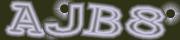ASP.NET CAPTCHA Validator C# Code Sample (BotDetect v3.0; deprecated)
First Time Here?
Check the BotDetect ASP.NET WebForms Captcha Quickstart for key integration steps.
The ASP.NET Captcha Validator sample project shows how to use the BotDetect CAPTCHA validation with standard ASP.NET page validation functionality and other validator controls.
- C#
- VB.NET
- Visual Studio 2013 / Visual Studio 2012 / .NET 4.5
- Visual Studio 2010 / .NET 4.0
- Visual Studio 2008 / .NET 3.5
- Visual Studio 2005 / .NET 2.0
Visual Studio 2013 / Visual Studio 2012 / .NET 4.5
By default, the .NET 4.5 C# version of the ASP.NET Captcha Validator sample project is installed at:
C:\Program Files\Lanapsoft\BotDetect 3 CAPTCHA Component\Asp.Net\v4.5\WebApp\AspNetValidatorCaptchaSample\CSharp
You can also run it from the BotDetect Start Menu:
Programs > Lanapsoft > BotDetect 3 CAPTCHA Component > ASP.NET > DotNET 4.5 Web Applications > Run
Default.aspx
<%@ Page Language="C#" AutoEventWireup="true" CodeFile="Default.aspx.cs" Inherits="_Default" %> <!DOCTYPE html PUBLIC "-//W3C//DTD XHTML 1.0 Strict//EN" "http://www.w3.org/TR/xhtml1/DTD/xhtml1-strict.dtd"> <html xmlns="http://www.w3.org/1999/xhtml" > <head id="Head1" runat="server"> <title>BotDetect CAPTCHA ASP.NET Validator Sample</title> <link type="text/css" rel="Stylesheet" href="StyleSheet.css" /> </head> <body> <form id="form1" runat="server"> <h1>BotDetect CAPTCHA ASP.NET Validator Sample</h1> <fieldset> <legend>CAPTCHA Validator</legend> <p class="prompt">Name:</p> <asp:TextBox ID="NameTextBox" runat="server"></asp:TextBox> <asp:RequiredFieldValidator ID="NameValidator" runat="server" ControlToValidate="NameTextBox" ErrorMessage="Your name is required" EnableClientScript="true" SetFocusOnError="true">Missing name </asp:RequiredFieldValidator> <p class="prompt"> <label for="CaptchaCodeTextBox">Retype the characters from the picture:</label> </p> <BotDetect:Captcha ID="SampleCaptcha" runat="server" /> <div class="validationDiv"> <asp:TextBox ID="CaptchaCodeTextBox" runat="server"></asp:TextBox> <BotDetect:CaptchaValidator ID="SampleCaptchaValidator" runat="server" ControlToValidate="CaptchaCodeTextBox" CaptchaControl="SampleCaptcha" ErrorMessage="Retype the characters exactly as they appear in the picture" EnableClientScript="true" SetFocusOnError="true">Incorrect CAPTCHA code </BotDetect:CaptchaValidator> <br /> <asp:Label ID="ValidationPassedLabel" runat="server" CssClass="correct" Visible="False" Text="Validation passed!" /> <br /> <asp:Button ID="SumbitButton" runat="server" Text="Submit" CausesValidation="true" /> </div> </fieldset> </div> </form> </body> </html>
Instead of validating the user's Captcha code input in page code-behind, we add a <BotDetect:CaptchaValidator> control to the page, and wire it up to process Captcha validation attempts by specifying the ControlToValidate (user input textbox) and CaptchaControl (Captcha instance) attributes.
Default.aspx.cs
using System; using System.Web; using System.Web.Security; using System.Web.UI; using System.Web.UI.WebControls; public partial class _Default : System.Web.UI.Page { protected void Page_PreRender(object sender, EventArgs e) { // setup client-side input processing SampleCaptcha.UserInputClientID = CaptchaCodeTextBox.ClientID; if (IsPostBack) { // clear previous user input CaptchaCodeTextBox.Text = null; if (Page.IsValid) { ValidationPassedLabel.Visible = true; } else { ValidationPassedLabel.Visible = false; } } } }
Since the CaptchaValidator is active on the page, we can simply use Page.IsValid checks around protected code, and Captcha validation will be performed automatically during Page validation. This option can be useful when combining BotDetect Captcha validation with integrated validation of other form fields.
Web.config
<?xml version="1.0"?> <!-- For more information on how to configure your ASP.NET application, please visit http://go.microsoft.com/fwlink/?LinkId=169433 --> <configuration> <configSections> <section name="botDetect" requirePermission="false" type="BotDetect.Configuration.BotDetectConfigurationSection, BotDetect"/> </configSections> <appSettings> <add key="aspnet:UseTaskFriendlySynchronizationContext" value="true"/> <add key="ValidationSettings:UnobtrusiveValidationMode" value="None"/> </appSettings> <system.web> <httpHandlers> <!-- Register the HttpHandler used for BotDetect Captcha requests --> <add verb="GET" path="BotDetectCaptcha.ashx" type="BotDetect.Web.CaptchaHandler, BotDetect"/> </httpHandlers> <!-- Register a custom SessionIDManager for BotDetect Captcha requests --> <sessionState mode="InProc" cookieless="AutoDetect" timeout="20" sessionIDManagerType="BotDetect.Web.CustomSessionIdManager, BotDetect"/> <!-- Session state is required for BotDetect storage; you can also turn if off globally and only enable for BotDetect-protected pages if you prefer --> <pages controlRenderingCompatibilityVersion="4.5" enableSessionState="true"> <controls> <!-- Register the BotDetect tag prefix for easier use in all pages --> <add assembly="BotDetect" namespace="BotDetect.Web.UI" tagPrefix="BotDetect"/> </controls> </pages> <compilation debug="false" targetFramework="4.5"/> <httpRuntime requestValidationMode="4.5" targetFramework="4.5" encoderType="System.Web.Security.AntiXss.AntiXssEncoder, System.Web, Version=4.0.0.0, Culture=neutral, PublicKeyToken=b03f5f7f11d50a3a"/> <machineKey compatibilityMode="Framework45"/> </system.web> <system.webServer> <validation validateIntegratedModeConfiguration="false"/> <handlers> <!-- Register the HttpHandler used for BotDetect Captcha requests (IIS 7.0+) --> <remove name="BotDetectCaptchaHandler"/> <add name="BotDetectCaptchaHandler" preCondition="integratedMode" verb="GET" path="BotDetectCaptcha.ashx" type="BotDetect.Web.CaptchaHandler, BotDetect"/> </handlers> </system.webServer> <botDetect> <captchaImage> <helpLink enabled="true" mode="image" /> </captchaImage> </botDetect> </configuration>
There are several BotDetect-related changes in the web.config file, including Captcha HttpHandler registration, ASP.NET Session state configuration, and BotDetect tag prefix registration.
Visual Studio 2010 / .NET 4.0
By default, the .NET 4.0 C# version of the ASP.NET Captcha Validator sample project is installed at:
C:\Program Files\Lanapsoft\BotDetect 3 CAPTCHA Component\Asp.Net\v4.0\WebApp\AspNetValidatorCaptchaSample\CSharp
You can also run it from the BotDetect Start Menu:
Programs > Lanapsoft > BotDetect 3 CAPTCHA Component > ASP.NET > DotNET 4.0 Web Applications > Run
The Visual Studio 2010 / .NET 4.0 source has no essential differences from the Visual Studio 2013 / Visual Studio 2012 / .NET 4.5 source.
Visual Studio 2008 / .NET 3.5
By default, the .NET 3.5 C# version of the ASP.NET Captcha Validator sample project is installed at:
C:\Program Files\Lanapsoft\BotDetect 3 CAPTCHA Component\Asp.Net\v3.5\WebApp\AspNetValidatorCaptchaSample\CSharp
You can also run it from the BotDetect Start Menu:
Programs > Lanapsoft > BotDetect 3 CAPTCHA Component > ASP.NET > DotNET 3.5 Web Applications > Run
The Visual Studio 2008 / .NET 3.5 source has no essential differences from the Visual Studio 2013 / Visual Studio 2012 / .NET 4.5 source.
Visual Studio 2005 / .NET 2.0
By default, the .NET 2.0 C# version of the ASP.NET Captcha Validator sample project is installed at:
C:\Program Files\Lanapsoft\BotDetect 3 CAPTCHA Component\Asp.Net\v2.0\WebApp\AspNetValidatorCaptchaSample\CSharp
You can also run it from the BotDetect Start Menu:
Programs > Lanapsoft > BotDetect 3 CAPTCHA Component > ASP.NET > DotNET 2.0 Web Applications > Run
The Visual Studio 2005 / .NET 2.0 source has no essential differences from the Visual Studio 2013 / Visual Studio 2012 / .NET 4.5 source.
Please Note
The information on this page is out of date and applies to a deprecated version of BotDetect™ CAPTCHA (v3.0).
An up-to-date equivalent page for the latest BotDetect Captcha release (v4) is BotDetect v4 Captcha documentation index.
General information about the major improvements in the current BotDetect release can be found at the What's New in BotDetect v4.0 page.
Current BotDetect Versions
-
BotDetect ASP.NET CAPTCHA
2019-07-22v4.4.2 -
BotDetect Java CAPTCHA
2019-07-22v4.0.Beta3.7 -
BotDetect PHP CAPTCHA
2019-07-22v4.2.5