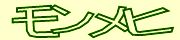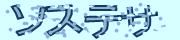BotDetect CAPTCHA Japanese Localization
This page contains the details of Japanese Captcha locales fully supported by BotDetect, for which there are both localized Captcha images and audio Captcha sounds available.
Supported Japanese CAPTCHA Locales
Japanese Katakana CAPTCHA
Captcha Locale overview:
| Language | Country | BotDetect Locale settings |
|---|---|---|
| Japanese Katakana | Japan | ja, ja-Kana |
Examples and specifications of individual Captcha feature localizations:
- Japanese Katakana localized Captcha images
- Japanese Katakana localized audio Captcha sounds
- Japanese Katakana localized Captcha codes
Japanese Katakana Localized CAPTCHA Images
Example Captcha images generated by BotDetect using the base Katakana character set for all Captcha ImageStyle values can be seen in the BotDetect Captcha image styles demo
To use BotDetect Captcha images localized for the Japanese Katakana Captcha Locale in your application, you can specify the Locale value:
- In ASP.NET applications, you can use either the
.aspxpage source:<!-- Captcha control localized to Japanese Katakana --> <BotDetect:WebFormsCaptcha ID="ExampleCaptcha" runat="server" Locale="ja-Kana" />
or the page code-behind:[C#] // Set the Captcha instance Locale to Japanese Katakana ExampleCaptcha.Locale = "ja-Kana";[VB.NET] ' Set the Captcha instance Locale to Japanese Katakana ExampleCaptcha.Locale = "ja-Kana"or Locale-dependent Captcha strings can be configured on application level in the
<botDetect>Web.config configuration section:<botDetect locale="ja-Kana"
- In Java applications, you can use either the application
web.xmlconfiguration file setting:<context-param> <param-name>BDC_locale</param-name> <param-value>jp-Kana</param-value> </context-param>
or the Captcha object instance-specific value:exampleCaptcha.setLocale("jp-Kana");
or Standard / Facelets JSF Captcha Tag page source:<botDetect:jsfCaptcha id="exampleCaptcha" locale="jp-Kana"
or JSP Captcha Tag page source:<botDetect:captcha id="exampleCaptcha" locale="jp-Kana"
- In ASP Classic applications, you can use either the application-global setting in the
BotDetect\CaptchaConfig.aspfile:' Set the default Locale for all Captcha instances in the ' Classic ASP application to Japanese Katakana BotDetect.Locale = "ja-Kana"
or the Captcha object instance-specific value:<% Dim ExampleCaptcha : Set ExampleCaptcha = (New Captcha)("ExampleCaptcha") ExampleCaptcha.UserInputID = "CaptchaCode" ' Set the Captcha object instance Locale to Japanese Katakana ExampleCaptcha.Locale = "ja-Kana" Response.Write ExampleCaptcha.Html %>
- In PHP applications, you can use either the application-global setting in the
lib/botdetect/CaptchaConfigDefaults.phpfile:// Set the default Locale for all Captcha instances in the // PHP application to Japanese Katakana $BDC_CaptchaConfig->Locale = 'jp-Kana';
or the Captcha object instance-specific value:<?php $ExampleCaptcha = new Captcha("ExampleCaptcha"); $ExampleCaptcha->UserInputID = "CaptchaCode"; // Set the Captcha object instance Locale to Japanese Katakana $ExampleCaptcha->Locale = 'jp-Kana'; echo $ExampleCaptcha->Html(); ?>
Japanese Katakana Localized Audio CAPTCHA Sounds
Example audio Captcha sounds generated by BotDetect using the Japanese Katakana Locale setting can be heard in the BotDetect Captcha features demo
To use BotDetect sounds localized for the Japanese Katakana Captcha Locale, you should also download the Japanese Pronunciation Sound Package and deploy the .bdsp file to the BotDetect sounds folder your application uses:
- ASP.NET applications use
Bin\BotDetectSoundsby default. A custom folder can be specified in the<botDetect>configuration section. - Java applications use
WEB-INF\BotDetectSoundsby default. A custom folder can be specified in theweb.xmlconfiguration file setting. - ASP Classic applications use
Redistribute\BotDetectSoundsin the BotDetect installation folder by default. A custom folder can be specified in theBotDetect/CaptchaConfig.aspfile. - PHP applications always use
lib/botdetect/Resources/Sounds.
Japanese Katakana Localized CAPTCHA Codes
The ja-Kana Captcha locale uses the default Katakana character set, consisting of 44 characters.
Unicode Captcha Codes and Font Requirements
This table on the left uses the actual Unicode characters drawn in localized Captcha images.
Displaying these characters in your browser requires having fonts which support them installed on the client machine.
In ASP.NET and ASP Classic versions of BotDetect, generating localized Captcha images using these characters also requires supporting fonts on your server.
If viewing these characters in your browser or generating them in Captcha images on your server fails, you can enable the required localization support for on both client and server machines using Control Panel:
Windows 2000, XP, 2003 Server: Regional and Language Options → Languages → Supplemental language support.
Windows Vista, 7, 2008 Server: Region and Language → Keyboards and Languages → Install/uninstall languages.
CodeStyle.Alpha Japanese Katakana CAPTCHA Characters
| Unicode code point | Name | Character |
|---|---|---|
0x30A2 |
a | ア |
0x30A4 |
i | イ |
0x30A6 |
u | ウ |
0x30A8 |
e | エ |
0x30AA |
o | オ |
0x30AB |
ka | カ |
0x30AD |
ki | キ |
0x30AF |
ku | ク |
0x30B1 |
ke | ケ |
0x30B3 |
ko | コ |
0x30B5 |
sa | サ |
0x30B7 |
si | シ |
0x30B9 |
su | ス |
0x30BB |
se | セ |
0x30BD |
so | ソ |
0x30BF |
ta | タ |
0x30C1 |
ti | チ |
0x30C4 |
tu | ツ |
0x30C6 |
te | テ |
0x30C8 |
to | ト |
0x30CA |
na | ナ |
0x30CB |
ni | ニ |
0x30CC |
nu | ヌ |
0x30CD |
ne | ネ |
0x30CE |
no | ノ |
0x30CF |
ha | ハ |
0x30D2 |
hi | ヒ |
0x30D5 |
hu | フ |
0x30D8 |
he | ヘ |
0x30DB |
ho | ホ |
0x30DE |
ma | マ |
0x30DF |
mi | ミ |
0x30E0 |
mu | ム |
0x30E1 |
me | メ |
0x30E2 |
mo | モ |
0x30E4 |
ya | ヤ |
0x30E6 |
yu | ユ |
0x30E8 |
yo | ヨ |
0x30E9 |
ra | ラ |
0x30EA |
ri | リ |
0x30EB |
ru | ル |
0x30EC |
re | レ |
0x30ED |
ro | ロ |
0x30EF |
wa | ワ |
0x30F3 |
N | ン |
CodeStyle.Numeric Japanese Katakana CAPTCHA Characters
| Unicode code point | Name | Character |
|---|---|---|
0x0030 |
zero | 0 |
0x0031 |
one | 1 |
0x0032 |
two | 2 |
0x0033 |
three | 3 |
0x0034 |
four | 4 |
0x0035 |
five | 5 |
0x0036 |
six | 6 |
0x0037 |
seven | 7 (not used) |
0x0038 |
eight | 8 |
0x0039 |
nine | 9 |
CodeStyle.Alphanumeric Japanese Katakana CAPTCHA Characters
| Unicode code point | Name | Character |
|---|---|---|
0x30A2 |
a | ア |
0x30A4 |
i | イ |
0x30A6 |
u | ウ |
0x30A8 |
e | エ |
0x30AA |
o | オ |
0x30AB |
ka | カ |
0x30AD |
ki | キ |
0x30AF |
ku | ク |
0x30B1 |
ke | ケ |
0x30B3 |
ko | コ |
0x30B5 |
sa | サ |
0x30B7 |
si | シ |
0x30B9 |
su | ス |
0x30BB |
se | セ |
0x30BD |
so | ソ |
0x30BF |
ta | タ |
0x30C1 |
ti | チ |
0x30C4 |
tu | ツ |
0x30C6 |
te | テ |
0x30C8 |
to | ト |
0x30CA |
na | ナ |
0x30CB |
ni | ニ |
0x30CC |
nu | ヌ |
0x30CD |
ne | ネ |
0x30CE |
no | ノ |
0x30CF |
ha | ハ |
0x30D2 |
hi | ヒ |
0x30D5 |
hu | フ |
0x30D8 |
he | ヘ |
0x30DB |
ho | ホ |
0x30DE |
ma | マ |
0x30DF |
mi | ミ |
0x30E0 |
mu | ム |
0x30E1 |
me | メ |
0x30E2 |
mo | モ |
0x30E4 |
ya | ヤ |
0x30E6 |
yu | ユ |
0x30E8 |
yo | ヨ |
0x30E9 |
ra | ラ |
0x30EA |
ri | リ |
0x30EB |
ru | ル |
0x30EC |
re | レ |
0x30ED |
ro | ロ |
0x30EF |
wa | ワ |
0x30F3 |
N | ン |
0x0030 |
zero | 0 |
0x0031 |
one | 1 |
0x0032 |
two | 2 |
0x0033 |
three | 3 |
0x0034 |
four | 4 |
0x0035 |
five | 5 |
0x0036 |
six | 6 |
0x0037 |
seven | 7 (not used) |
0x0038 |
eight | 8 |
0x0039 |
nine | 9 |
Japanese Hiragana CAPTCHA
Captcha Locale overview:
| Language | Country | BotDetect Locale settings |
|---|---|---|
| Japanese Hiragana | Japan | ja-Hira |
Examples and specifications of individual Captcha feature localizations:
- Japanese Hiragana localized Captcha images
- Japanese Hiragana localized audio Captcha sounds
- Japanese Hiragana localized Captcha codes
Japanese Hiragana Localized CAPTCHA Images
Example Captcha images generated by BotDetect using the base Hiragana character set for all Captcha ImageStyle values can be seen in the BotDetect Captcha image styles demo
To use BotDetect Captcha images localized for the Japanese Hiragana Captcha Locale in your application, you can specify the Locale value:
- In ASP.NET applications, you can use either the
.aspxpage source:<!-- Captcha control localized to Japanese Hiragana --> <BotDetect:WebFormsCaptcha ID="ExampleCaptcha" runat="server" Locale="ja-Hira" />
or the page code-behind:[C#] // Set the Captcha instance Locale to Japanese Hiragana ExampleCaptcha.Locale = "ja-Hira";[VB.NET] ' Set the Captcha instance Locale to Japanese Hiragana ExampleCaptcha.Locale = "ja-Hira"or Locale-dependent Captcha strings can be configured on application level in the
<botDetect>Web.config configuration section:<botDetect locale="ja-Hira"
- In Java applications, you can use either the application
web.xmlconfiguration file setting:<context-param> <param-name>BDC_locale</param-name> <param-value>jp-Hira</param-value> </context-param>
or the Captcha object instance-specific value:exampleCaptcha.setLocale("jp-Hira");
or Standard / Facelets JSF Captcha Tag page source:<botDetect:jsfCaptcha id="exampleCaptcha" locale="jp-Hira"
or JSP Captcha Tag page source:<botDetect:captcha id="exampleCaptcha" locale="jp-Hira"
- In ASP Classic applications, you can use either the application-global setting in the
BotDetect\CaptchaConfig.aspfile:' Set the default Locale for all Captcha instances in the ' Classic ASP application to Japanese Hiragana BotDetect.Locale = "ja-Hira"
or the Captcha object instance-specific value:<% Dim ExampleCaptcha : Set ExampleCaptcha = (New Captcha)("ExampleCaptcha") ExampleCaptcha.UserInputID = "CaptchaCode" ' Set the Captcha object instance Locale to Japanese Hiragana ExampleCaptcha.Locale = "ja-Hira" Response.Write ExampleCaptcha.Html %>
- In PHP applications, you can use either the application-global setting in the
lib/botdetect/CaptchaConfigDefaults.phpfile:// Set the default Locale for all Captcha instances in the // PHP application to Japanese Hiragana $BDC_CaptchaConfig->Locale = 'jp-Hira';
or the Captcha object instance-specific value:<?php $ExampleCaptcha = new Captcha("ExampleCaptcha"); $ExampleCaptcha->UserInputID = "CaptchaCode"; // Set the Captcha object instance Locale to Japanese Hiragana $ExampleCaptcha->Locale = 'jp-Hira'; echo $ExampleCaptcha->Html(); ?>
Japanese Hiragana Localized Audio CAPTCHA Sounds
Example audio Captcha sounds generated by BotDetect using the Japanese Hiragana Locale setting can be heard in the BotDetect Captcha features demo
To use BotDetect sounds localized for the Japanese Hiragana Captcha Locale, you should also download the Japanese Pronunciation Sound Package and deploy the .bdsp file to the BotDetect sounds folder your application uses:
- ASP.NET applications use
Bin\BotDetectSoundsby default. A custom folder can be specified in the<botDetect>configuration section. - Java applications use
WEB-INF\BotDetectSoundsby default. A custom folder can be specified in theweb.xmlconfiguration file setting. - ASP Classic applications use
Redistribute\BotDetectSoundsin the BotDetect installation folder by default. A custom folder can be specified in theBotDetect/CaptchaConfig.aspfile. - PHP applications always use
lib/botdetect/Resources/Sounds.
Japanese Hiragana Localized CAPTCHA Codes
The ja-Hira Captcha locale uses the default Hiragana character set, consisting of 44 characters.
Unicode Captcha Codes and Font Requirements
This table on the left uses the actual Unicode characters drawn in localized Captcha images.
Displaying these characters in your browser requires having fonts which support them installed on the client machine.
In ASP.NET and ASP Classic versions of BotDetect, generating localized Captcha images using these characters also requires supporting fonts on your server.
If viewing these characters in your browser or generating them in Captcha images on your server fails, you can enable the required localization support for on both client and server machines using Control Panel:
Windows 2000, XP, 2003 Server: Regional and Language Options → Languages → Supplemental language support.
Windows Vista, 7, 2008 Server: Region and Language → Keyboards and Languages → Install/uninstall languages.
CodeStyle.Alpha Japanese Hiragana CAPTCHA Characters
| Unicode code point | Name | Character |
|---|---|---|
0x3042 |
a | あ |
0x3044 |
i | い |
0x3046 |
u | う (not used) |
0x3048 |
e | え |
0x304A |
o | お |
0x304B |
ka | か |
0x304D |
ki | き |
0x304F |
ku | く(not used) |
0x3051 |
ke | け |
0x3053 |
ko | こ |
0x3055 |
sa | さ |
0x3057 |
si | し |
0x3059 |
su | す |
0x305B |
se | せ |
0x305D |
so | そ |
0x305F |
ta | た |
0x3061 |
ti | ち |
0x3064 |
tu | つ |
0x3066 |
te | て |
0x3068 |
to | と |
0x306A |
na | な |
0x306B |
ni | に |
0x306C |
nu | ぬ |
0x306D |
ne | ね |
0x306E |
no | の |
0x306F |
ha | は |
0x3072 |
hi | ひ |
0x3075 |
hu | ふ |
0x3078 |
he | へ |
0x307B |
ho | ほ |
0x307E |
ma | ま |
0x307F |
mi | み |
0x3080 |
mu | む |
0x3081 |
me | め |
0x3082 |
mo | も |
0x3084 |
ya | や |
0x3086 |
yu | ゆ |
0x3088 |
yo | よ |
0x3089 |
ra | ら(not used) |
0x308A |
ri | り(not used) |
0x308B |
ru | る |
0x308C |
re | れ |
0x308D |
ro | ろ |
0x308F |
wa | わ |
0x3093 |
N | ん |
CodeStyle.Numeric Japanese Hiragana CAPTCHA Characters
| Unicode code point | Name | Character |
|---|---|---|
0x0030 |
zero | 0 |
0x0031 |
one | 1 |
0x0032 |
two | 2 |
0x0033 |
three | 3 |
0x0034 |
four | 4 |
0x0035 |
five | 5 |
0x0036 |
six | 6 |
0x0037 |
seven | 7 (not used) |
0x0038 |
eight | 8 |
0x0039 |
nine | 9 |
CodeStyle.Alphanumeric Japanese Hiragana CAPTCHA Characters
| Unicode code point | Name | Character |
|---|---|---|
0x3042 |
a | あ |
0x3044 |
i | い |
0x3046 |
u | う(not used) |
0x3048 |
e | え |
0x304A |
o | お |
0x304B |
ka | か |
0x304D |
ki | き |
0x304F |
ku | く(not used) |
0x3051 |
ke | け |
0x3053 |
ko | こ |
0x3055 |
sa | さ |
0x3057 |
si | し |
0x3059 |
su | す |
0x305B |
se | せ |
0x305D |
so | そ |
0x305F |
ta | た |
0x3061 |
ti | ち |
0x3064 |
tu | つ |
0x3066 |
te | て |
0x3068 |
to | と |
0x306A |
na | な |
0x306B |
ni | に |
0x306C |
nu | ぬ |
0x306D |
ne | ね |
0x306E |
no | の |
0x306F |
ha | は |
0x3072 |
hi | ひ |
0x3075 |
hu | ふ |
0x3078 |
he | へ |
0x307B |
ho | ほ |
0x307E |
ma | ま |
0x307F |
mi | み |
0x3080 |
mu | む |
0x3081 |
me | め |
0x3082 |
mo | も |
0x3084 |
ya | や |
0x3086 |
yu | ゆ |
0x3088 |
yo | よ |
0x3089 |
ra | ら(not used) |
0x308A |
ri | り(not used) |
0x308B |
ru | る |
0x308C |
re | れ |
0x308D |
ro | ろ |
0x308F |
wa | わ |
0x3093 |
N | ん |
0x0030 |
zero | 0 |
0x0031 |
one | 1 |
0x0032 |
two | 2 |
0x0033 |
three | 3 |
0x0034 |
four | 4 |
0x0035 |
five | 5 |
0x0036 |
six | 6 |
0x0037 |
seven | 7 (not used) |
0x0038 |
eight | 8 |
0x0039 |
nine | 9 |
Current BotDetect Versions
-
BotDetect ASP.NET CAPTCHA
2019-07-22v4.4.2 -
BotDetect Java CAPTCHA
2019-07-22v4.0.Beta3.7 -
BotDetect PHP CAPTCHA
2019-07-22v4.2.5