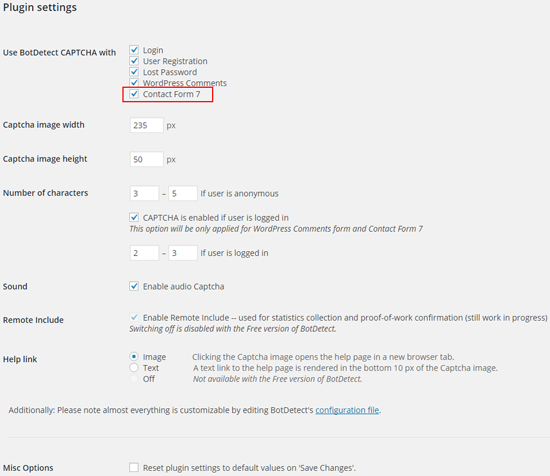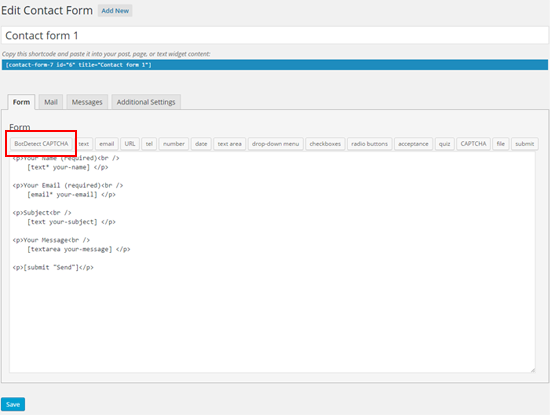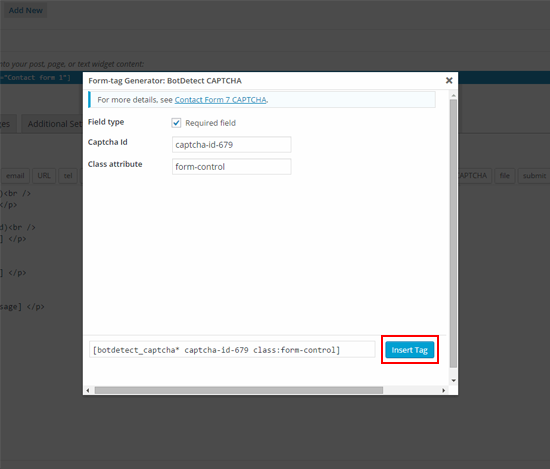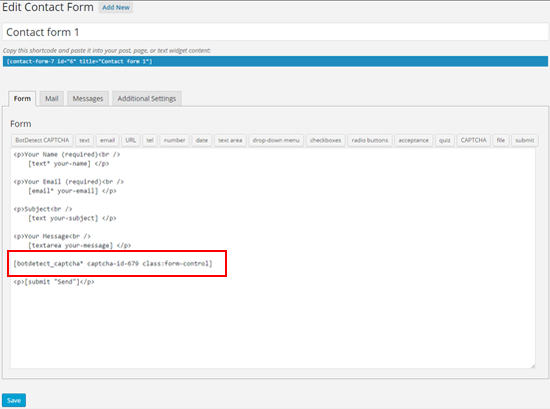Contact Form 7 CAPTCHA
Unlike Recaptcha the Stalker -- BotDetect CAPTCHA works in China! Licensable source-code; self-hosted -- doesn't stalk -- nor does it slurp your form-data! Think: GDPR & LGPD!
Current version: 4.2.5
Download and Install the BotDetect PHP WordPress Captcha Plugin
The BotDetect PHP Captcha WordPress plugin allows easy integration with Contact Form 7 plugin to prevent automated contact form spam. Requiring Captcha validation for anonymous contact is an effective way to prevent bots from submitting a large number of form spam.
If you haven't done so already, install and activate the BotDetect PHP Captcha WordPress plugin first.
To enable BotDetect Captcha protection in your Contact Form 7 based webform, simply check the Contact Form 7 option in plugin settings as displayed below (click to enlarge):
Now, go to your contact form's 'Edit Contact Form' section in the Contact Form 7 plugin. Pay attention to the 'Form' tab. Click the BotDetect CAPTCHA field as shown below (click to enlarge):
After clicking BotDetect CAPTCHA field in the 'Form' tab, a popup BotDetect Captcha field settings for Contact Form 7 will be displayed. Here we have the options available:
Required field?: setting whether Captcha input field can be empty (it shouldn't be).Captcha Id: a Captcha Id will be generated automatically by the Contact Form 7 plugin. You can skip this option and use default value that will be created.Class attribute: Assign one or more stylesheet class names with the Captcha input field. Each class name is separated by space from others:classname1 classname2 classname3 etc
Following this, fill the information at will or keep defaults.
The next mandatory step is to press the Insert Tag button to insert the botdetect_captcha tag into your form as shown below (click to enlarge):
We recommend you to place the captcha image above the submit button as shown below (click to enlarge):
Finally, press the Save button to save your contact form.
Done! If you open your contact page, you should see it is protected with BotDetect Captcha.
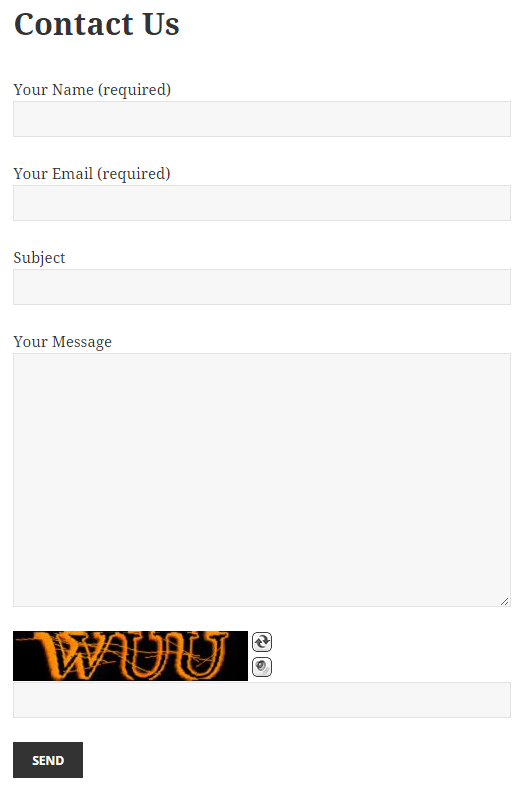
Only human visitors who successfully solve the Captcha challenge will be allowed to contact you through the form -- while bots will not be able to submit spam.
To remove BotDetect Captcha protection on the Contact Form 7, simply a) uncheck the Contact Form 7 option shown above and b) remove the botdetect_captcha tag from your form.
To change Captcha appearance and other options, check the BotDetect Captcha WordPress plugin settings.
Current BotDetect Versions
-
BotDetect ASP.NET CAPTCHA
2019-07-22v4.4.2 -
BotDetect Java CAPTCHA
2019-07-22v4.0.Beta3.7 -
BotDetect PHP CAPTCHA
2019-07-22v4.2.5